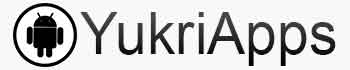Best Drawing Apps on Android and iOS
All Android and iOS users can now draw on their smartphones. You simply need to Download, Open, or Install the best drawing apps available on your smartphone.
Both Android and iOS users are now equipped with the power to create and express themselves through the medium of drawing. The process is as simple as downloading, opening, or installing one of the many incredible drawing applications available for these platforms.
For Android and iOS users, the world of drawing apps opens up an exciting realm of artistic expression that's both convenient and inspiring. The beauty of these apps lies in their user-friendliness and versatility, allowing anyone to become an artist on the go.
SketchBook
Autodesk SketchBook, a creation of Autodesk Inc., stands as one of the most popular and powerful drawing apps on both Android and iOS platforms. This versatile app provides a canvas for artists of all levels to express their creativity. With an intuitive interface, an extensive variety of brushes and tools, and an abundance of features, SketchBook is a go-to choice for many.
One of its standout features is its brush library, which boasts more than 190 brushes, each with unique qualities and textures. You can even create custom brushes tailored to your artistic vision. SketchBook also offers time-lapse recording, allowing you to capture your artistic process and share it with the world. With its seamless cross-platform compatibility, your creations are always at your fingertips.
Download: Play Store or App Store
Infinite Painter
Infinite Painter is another gem among drawing apps, designed for artists who crave limitless possibilities. Developed by Sean Brakefield, this app is celebrated for its natural and fluid brush strokes, making it perfect for emulating traditional painting techniques.
Infinite Painter's versatile brush engine and advanced features provide an unmatched level of control over your artwork. It supports high-resolution canvases, multiple layers, and an extensive range of brush customization. The intuitive user interface ensures you can fully focus on your creative process.
Download: Play Store or App Store
MediBang Paint
MediBang Paint is an excellent choice for artists who thrive in a collaborative environment. This app allows multiple users to work on the same canvas in real-time. It's perfect for co-creating artworks with friends or colleagues, making it a favorite among comic book artists.
MediBang Paint offers a vast array of brushes, fonts, and backgrounds, as well as cloud storage for your work. With an active community and numerous resources available on the MediBang platform, you'll never run out of inspiration and tools to enhance your artistic journey.
Download: Play Store or App Store
ArtFlow
ArtFlow, created by Artflow Studio, is an Android-exclusive drawing app that offers a user-friendly and intuitive experience. This app is designed to simulate the feel of traditional sketching and painting.
ArtFlow features more than 80 brushes, high-resolution canvases, and a variety of layer blending modes. It's an excellent choice for beginners who want to dip their toes into digital art or seasoned artists who appreciate a streamlined and straightforward interface.
Download: Play Store or App Store
Conclusion
In conclusion, the world of digital art and design is thriving, and the availability of top-notch drawing apps for Android and iOS devices is a testament to this growth.
Whether you are a seasoned professional or a budding artist, there is a drawing app to suit your needs. With SketchBook, Infinite Painter, MediBang Paint, and ArtFlow, you have a variety of options to unleash your creativity.