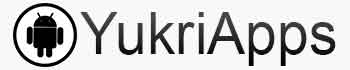WA Ringtones Application Say Sender's Name
WA Ringtones Application Call the Sender's Own Name are available on Android Play Store. You can Download, Open, or Install this apps on your Android device.
Maybe not many people know in the WhatsApp application. The ringtone feature is one of the superior features that makes this application an application that has many users, although there are many other features that are no less interesting.
To use the WhatsApp chat application, it's very easy, you just have to download it on the Google Play Store for Android and the App Store for iPhone users.
The discussion this time is what is trending about the ringtone application on WhatsApp that can mention the sender's name or it can also be like Google's voice. Without waiting long, we will review the following about changing the ringtone wa call your own name with the application.
How to Change the WA Ringtone Call the Sender's Own Name
Get the application first, this apps is available on Play Store: Notification Reader. After you download the application, then install and open the application.
Specify the language you want to use. Then click allow for android access. Then Define the app notification menu. Select/Check enable. Select select Application. On the menu there is an application option for which you want to activate talk notifications.
Done, now the application will say the name of the sender according to the name on your SmartPhone. It turns out that it's as easy as changing the WA ringtone to say the name of the sender of your contact.
But in practice there are still many who fail to install the WA ringtone change application. Maybe it's because they installed the wrong application, or don't understand how to set it up.
Well, after following the steps mentioned above, the program will now announce the name of the sender as it appears in your phone's contacts. As I mentioned earlier, this program isn't limited to WhatsApp alone.
In addition to WhatsApp, you can also use it for other applications, such as battery status notifications, Telegram messages, text messages, location-based notifications, and even regular cellular calls, just like this.
So, with this nifty program, not only will you be able to keep up with your WhatsApp messages without having to look at your phone, but you can also stay updated on various other notifications from different apps.
It's a handy tool that adds a layer of convenience and accessibility to your smartphone experience, making your daily life a little more efficient and a lot more fun!