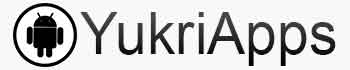Photo Editor Apps for Android
Change your profile photo to celebrate any big day with specific photo frame or twibbon you want. First, you need to Download, Install, or Open photo editor apps before creating your own twibbon.
In today's digital age, photo editing has become an essential skill for both professionals and amateurs. Among the myriad of photo editing applications available for Android, Remini and Canva stand out as top choices for creating stunning Twibbons.
Twibbons, small ribbon-like overlays that can be added to profile pictures, have become increasingly popular for supporting causes, campaigns, and personal branding.
This article delves into the features and functionalities of Remini and Canva, highlighting why they are the best choices for creating Twibbons. Let's read our article about Remini and Canva.
Remini photo editor app is renowned for its advanced AI-powered photo enhancement capabilities. All Android users can get this photo editor apps from Play Store: Remini.
It utilizes cutting-edge technology to restore and enhance photos, making them look as if they were taken with a high-end camera. This feature is particularly beneficial for creating Twibbons, as it ensures that your base image is of the highest quality before adding any overlays.
One of the standout features of Remini is its user-friendly interface. The app is designed to be intuitive, allowing even beginners to enhance their photos with just a few taps. This ease of use extends to creating Twibbons, making the process straightforward and accessible to everyone.
Remini excels at restoring old or low-resolution photos. If you have an image that you want to use for a Twibbon but it's not of the best quality, Remini can breathe new life into it. The app sharpens details, reduces noise, and enhances colors, ensuring that your photo looks its best.
In addition to its enhancement features, Remini offers a range of versatile editing tools. These tools allow you to fine-tune your photos further, adjusting brightness, contrast, and saturation to get the perfect look. This level of control is crucial for creating visually appealing Twibbons.
Canva is a powerhouse when it comes to design, and its extensive template library is one of its greatest assets. Same as Remini, you can get this photo editor apps from Play Store Android: Canva.
For creating Twibbons, Canva offers a variety of customizable templates that cater to different themes and styles. Whether you're supporting a cause or promoting a personal brand, you'll find a template that suits your needs.
Canva's drag-and-drop interface makes it incredibly easy to create professional-quality designs. You don't need any prior design experience to use Canva effectively. Simply choose a template, drag and drop elements like text and images, and customize them to your liking.
In addition to templates, Canva provides a rich library of elements, including icons, shapes, and illustrations. These elements can be used to enhance your Twibbons, adding visual interest and making them more engaging. With Canva, the possibilities are endless.
Canva also offers powerful collaboration features. If you're working on a Twibbon campaign with a team, you can easily share your designs and collaborate in real-time. This feature ensures that everyone is on the same page and that your Twibbons are cohesive and consistent.
Once your Twibbon is ready, Canva makes it easy to export your design in various formats. Whether you need a PNG, JPEG, or PDF, Canva has you covered. This flexibility ensures that your Twibbon can be used across different platforms and for various purposes.