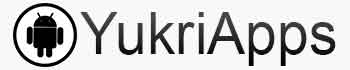Photo Editor Apps for Christmas and New Year
Change your profile picture to celebrate Christmas and New Year with this photo editor apps. You can Download, Install, or Open the apps before start creating your own photo frame.
Photo editing apps play a crucial role in this process, allowing users to add a touch of creativity to their images. When it comes to creating twibbons or photo frames for the holiday season, two standout applications come to mind: YouCam and Canva.
YouCam stands as a beacon of excellence in the world of photo editing. Renowned for its professional-grade features. This app is available on Android Play Store: YouCam.
YouCam provides users with a comprehensive set of tools to transform ordinary photos into extraordinary masterpieces. YouCam offers a plethora of advanced editing features.
Uncluding exposure adjustments, color grading, and precise detail enhancements. This ensures that your Christmas and New Year twibbons and holiday frames exude a professional touch.
The application boasts a wide array of presets that cater to various styles and moods. Whether you prefer a warm and cozy Christmas ambiance or a vibrant New Year's celebration, YouCam's presets have you covered.
Your creativity knows no bounds with YouCam's seamless cloud integration. Edit your photos on your desktop, and the changes will reflect across all your devices in real-time.
Despite its powerful capabilities, YouCam photo editor maintains a user-friendly interface, making it accessible to both amateur and professional photographers alike.
Canva has revolutionized the way individuals approach graphic design and photo editing. This photo editing app also available on Android Play Store: Canva.
Known for its user-friendly interface and extensive template library, Canva empowers users to create visually stunning content effortlessly. Canva provides an extensive collection of templates specifically designed for holidays.
From festive twibbons to themed photo frames, you can find a template that suits your vision. Crafting personalized twibbons has never been easier, thanks to Canva's intuitive drag-and-drop functionality.
Simply select elements, drop them onto your canvas, and watch your holiday creations come to life. If you're working on a project with friends or family, Canva's collaborative features ensure a seamless and enjoyable experience.
Once you've perfected your holiday creations, Canva allows you to easily print your designs or share them on social media, spreading the festive cheer with your friends and followers.
Choosing between YouCam and Canva ultimately boils down to your specific needs and preferences. If you're aiming for professional-level edits and intricate adjustments, YouCam is the go-to option.
On the other hand, if you prioritize simplicity without compromising visual appeal, Canva emerges as the frontrunner. As you embark on the journey of creating twibbons and photo frames for Christmas and New Year, YouCam and Canva stand out as the top contenders.